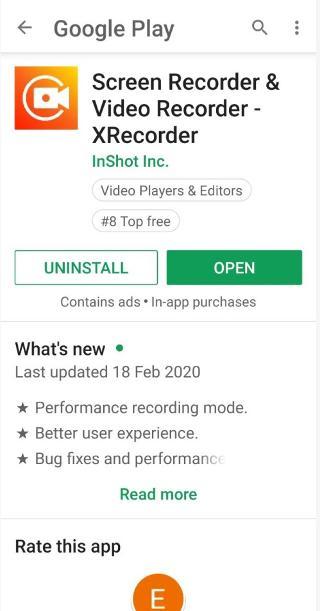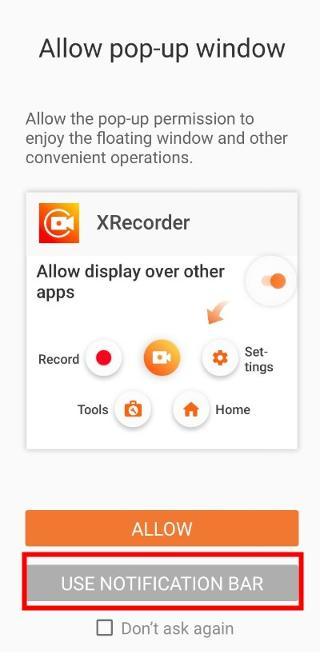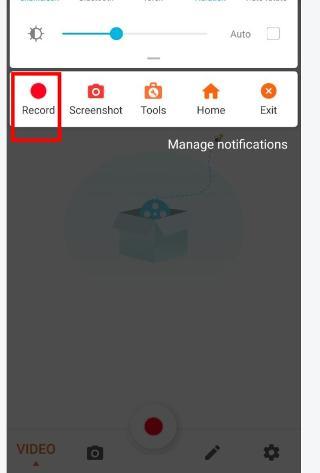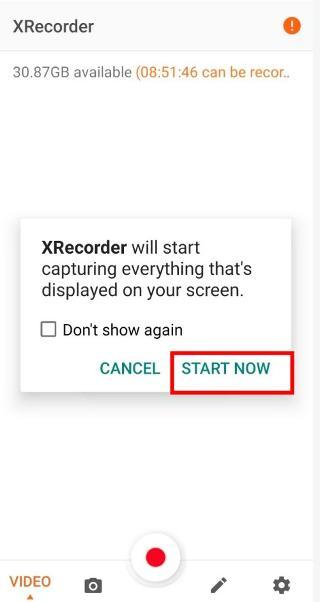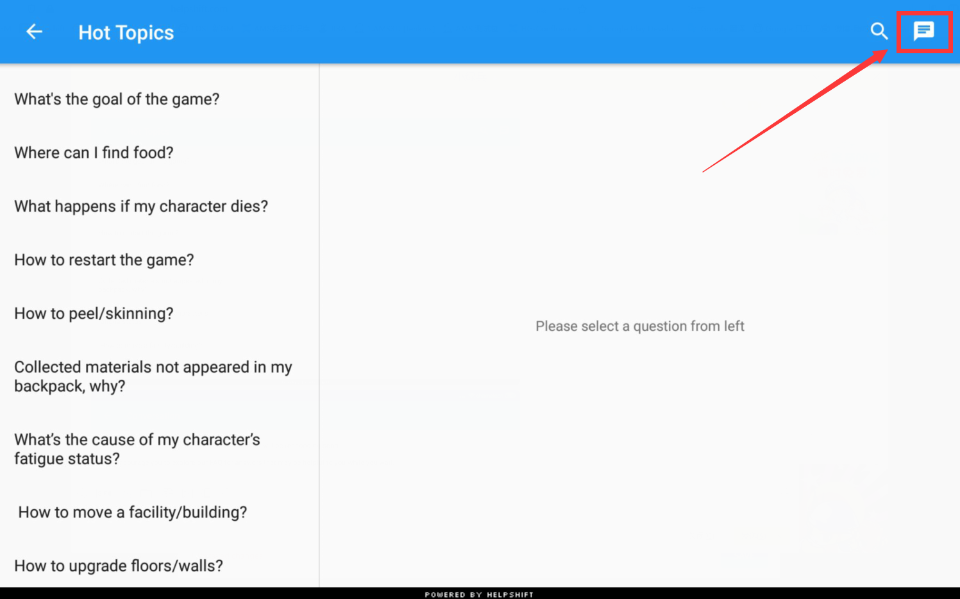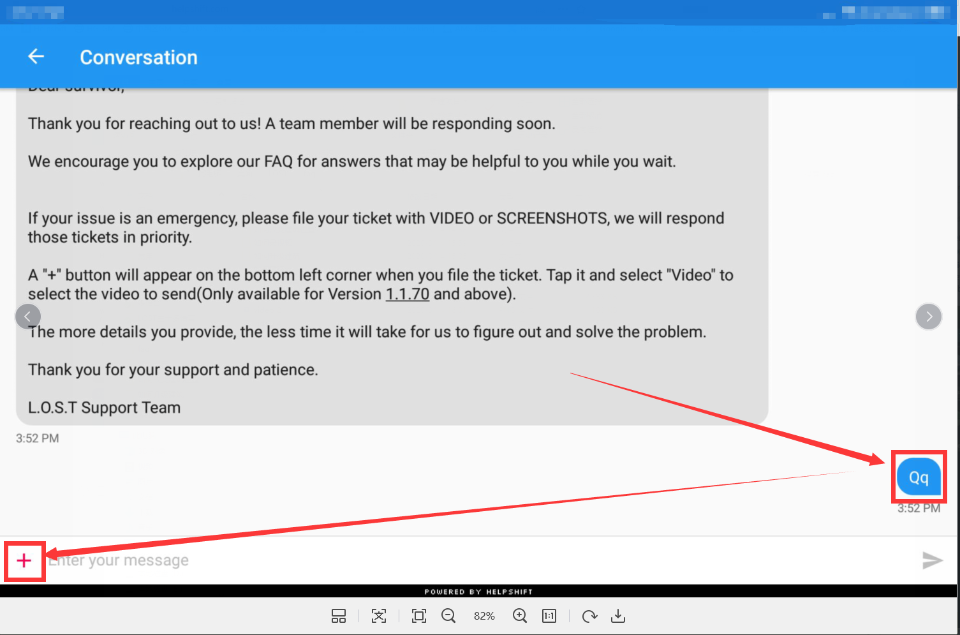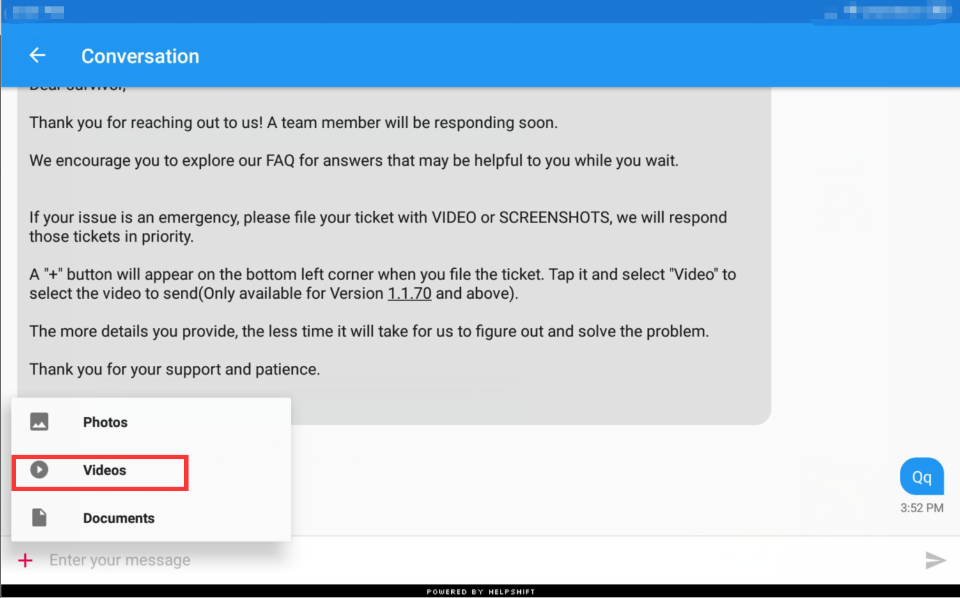1.How to make a video
iOS users can use the exclusive video recording feature of Apple to make the videos of the game.
For Android users, if your device has the video recording feature, you can use that to make videos. If your device doesn't have that feature, we recommend the free App “XRecorder”. Open Google Play on your device and tap the search bar to enter “XRecorder” to download and install it.
Open XRcorder and Select “USE NOTIFICATION BAR”
Close XRcorder and open the game. Slide down on the device and you can see that Xrecorder has been activated on the notification bar. Tap Record to make the video and then tap Stop to finish the recording.
2. How to send a video
Tap "Contact Us" first
Tap the message button on the top right corner.
When you send the message, a “+” button will appear on the bottom left corner. Tap it and select Video to select the video to send.