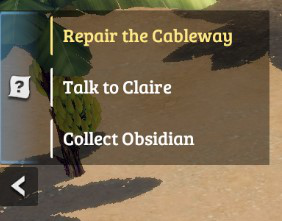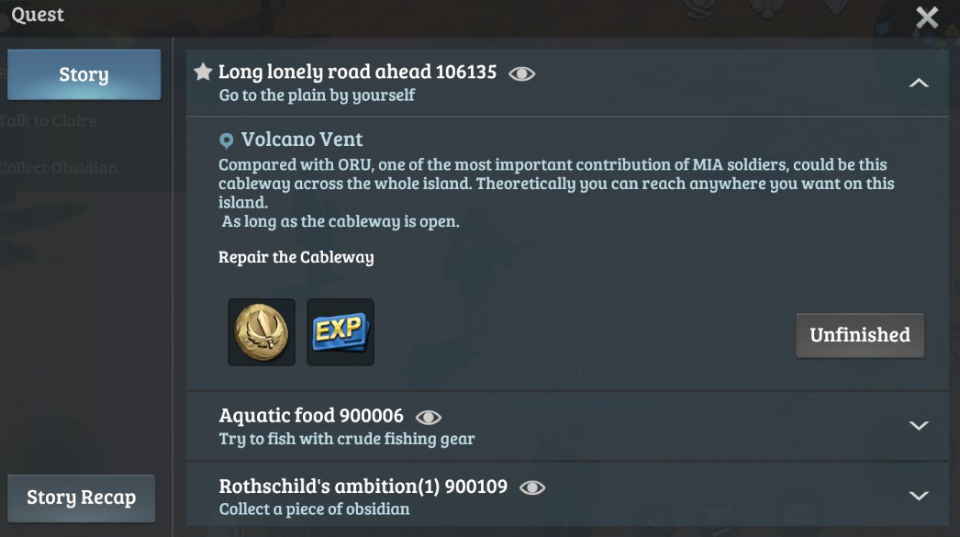Quest Display
When you accept a quest, it will be displayed on the Quest Bar located on the left side of main screen. Main quests are displayed in yellow, in the first column of the quest bar; while side quests are shown in white.
You can tap the Quest Bar to show quest details: